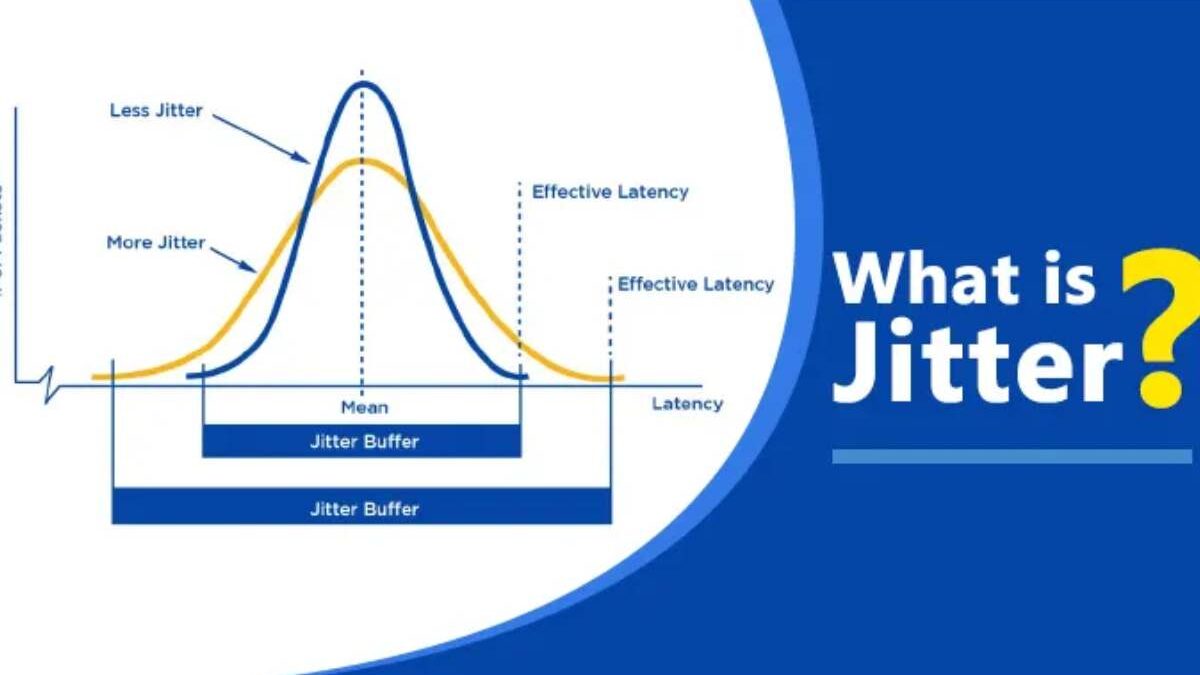A jitter happens when there is a time delay in sending data packets over the network connection. Information is transported from your device into data packages across the Internet. Now, these packets will be sent at constant intervals, which takes a set amount of time. And there is a jitter that happens due to network congestion or maybe route changes.
So, the longer data packets arrive at your device, the more jitter can negatively impact audio and video quality. This can cause issues for people, especially in professional settings, such as when you are doing a conference call and trying to connect with your team. Jitter will make the booming voice-over-Internet Protocol call a glitchy one.
The lower the jitter, the lower the impact on your call connection. Because jitter will have different levels, it means there is an acceptable level. It means that the connection of your call will not have a significant impact due to it. It will have minimum fluctuations in the transmission that is unnoticeable.
And if the level is higher, it can have issues like:
Distorted audio
Delayed calls
Frequent dropping of calls
How do you Fix the Jitter on the Internet?
One of the significant reasons for the occurrence of this issue is poor internet connection. So, it is essential for you to first test your Internet connection quality with software from voice-over-Internet Protocol providers. This is designed to show you the level of quality you will expect to see when making calls through their platforms. It means you will experience high-quality calls no matter where you are.
There is a setting in your router called quality of service, where you can select packets over other types of traffic. So, if this traffic is the cost of your jitter, then you need to choose to prioritize packets to help you with this problem.
One of the things you can do is decrease bandwidth use for unnecessary reasons. This is mainly for people who work remotely. So whenever you are working, ask other family members not to use the Internet for, you know, Netflix or online gaming. This will reduce the chances of jitter and increase Internet speed. And it is also essential for you to update your computer or laptop or laptop. Schedule this after your work hours. This way, you will save your bandwidth and update your laptop Without interfering with work hours.