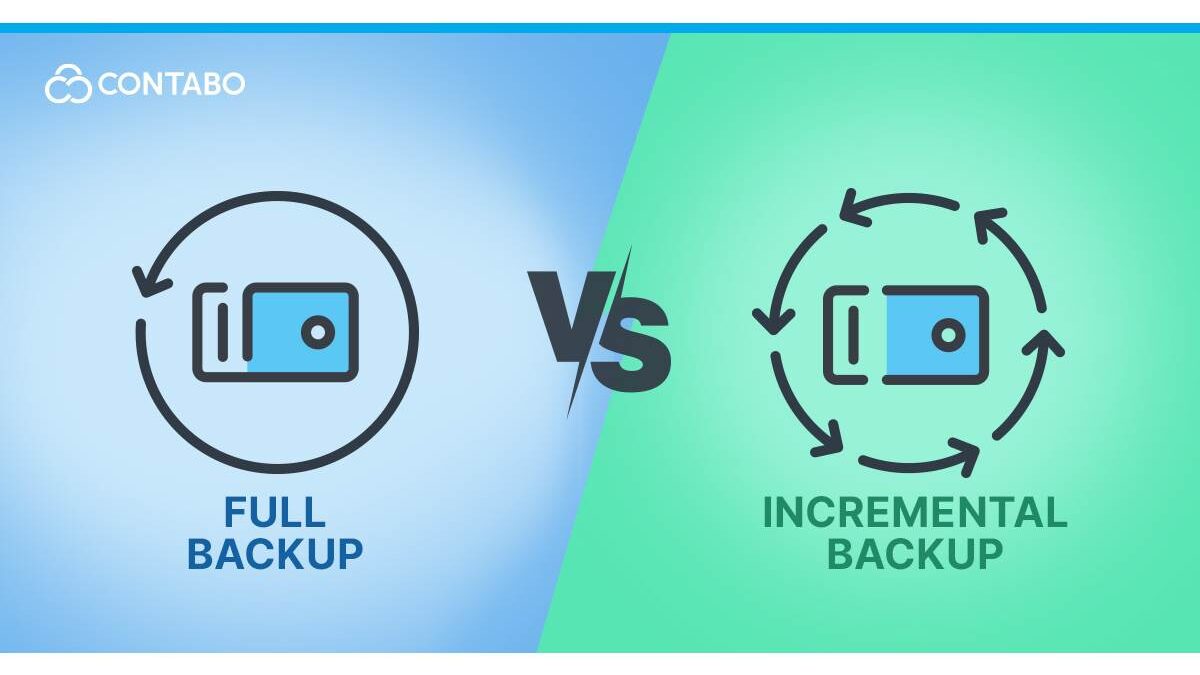An incremental backup will store the data and files that have been changed or modified since the earlier Backup was performed. The primary purpose of this Backup is to keep track of any changes made since the last archive.
It is a technique that is used for securely archiving data and files. Users compare the whole Backup to this Backup to Contrast the typical method as an alternative. It means that the current data is compared to the previous data, called incremental Backup.
If the incremental Backup happens before a full backup is performed, then the backup system forces a full backup itself. This complete Backup will cover all the files and folders throughout the system. If both the backups are correctly combined, new information will be recovered.
A full Backup will represent copies of all configured data. Since it is essential to have all data completely backed up, you must remember that this should be performed periodically. Or else it will consume too many resources such as storage, time, and network bandwidth if you use it constantly.
Whereas incremental Backup will only change the data since the last Backup, no matter what type of Backup it was. Using this bill lowers the usage of time and storage, but it also means that it can be a problematic restore process since this Backup requires restoring both the last full Backup and the last incremental Backup.
Benefits of Incremental Backup
- Some benefits of incremental Backup include faster and quicker ability to restore operations during crucial times. Instead of performing other full Backups from the original system, the system can consolidate its backup to synthesize a new full backup. This will be the new starting point, and this Backup will continue.
- Many businesses will perform this cloud backup as a part of their tactic. This will help them capture change data without investing excessive costs.
- There is a use of modern cloud backup and archiving solutions for a smooth workflow in the process of executing this Backup.