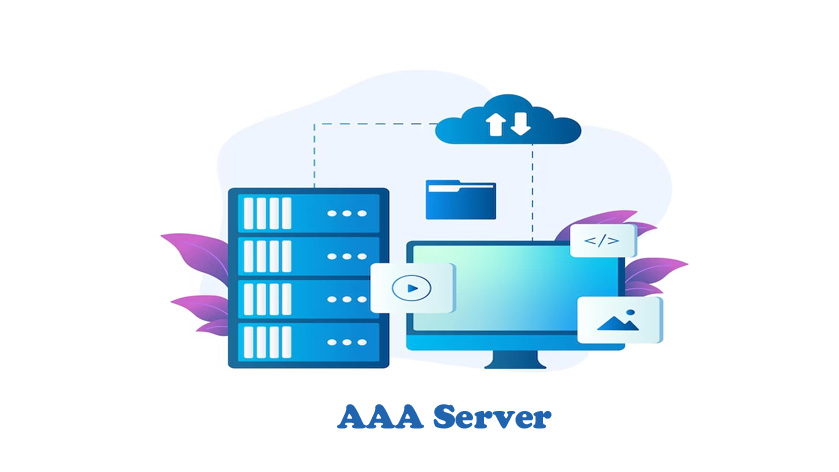An AAA server It’s a program that handles a user request for access to any computer resources for an enterprise that provides authentication, authorization, and accounting services. The AAA Server has interaction with gateway servers and network access. It also interacts with directories and databases that contain a piece of user information.
The current basic applications or devices used to communicate with an AAA Server are called Remote Authentication Dial in User Service, also known as ( RADIUS).
Breakdown of AAA Server
The Server is divided into three different parts:
Authentication: When any reason wants to access an assistant order resource configured with a AAA Server, they need to go through the first step. It is called authentication. The user needs to enter Accurate credentials such as their username and password to prove themselves. If you provide the authentic details, the user can access the system. If not, this process fails, and the user is blocked from access to the system.
Authorization: There are chances that even if users have successfully accessed the network system. They are not allowed to do whatever they like with the system. Suppose, for example, some users are only allowed read-only access to the system while others can change configuration settings.
Accounting: When we see this from a security view, it will be better to collect the data on who is trying to authenticate into systems or networks and whether the attempt was successful or not. It also provides other information like:
- The system commands during the authenticated sessions.
- The duration of an authentication session lasted.
- When the users attempt to access a higher level of system access.
Overall AAA server is a great way to maintain control access to network and network security. It also provide an audit traits to user activities that will help to manage and secure infrastructure. If there is a proper implementation and utilization then it will contribute to secure, robust and proficiently managened system.