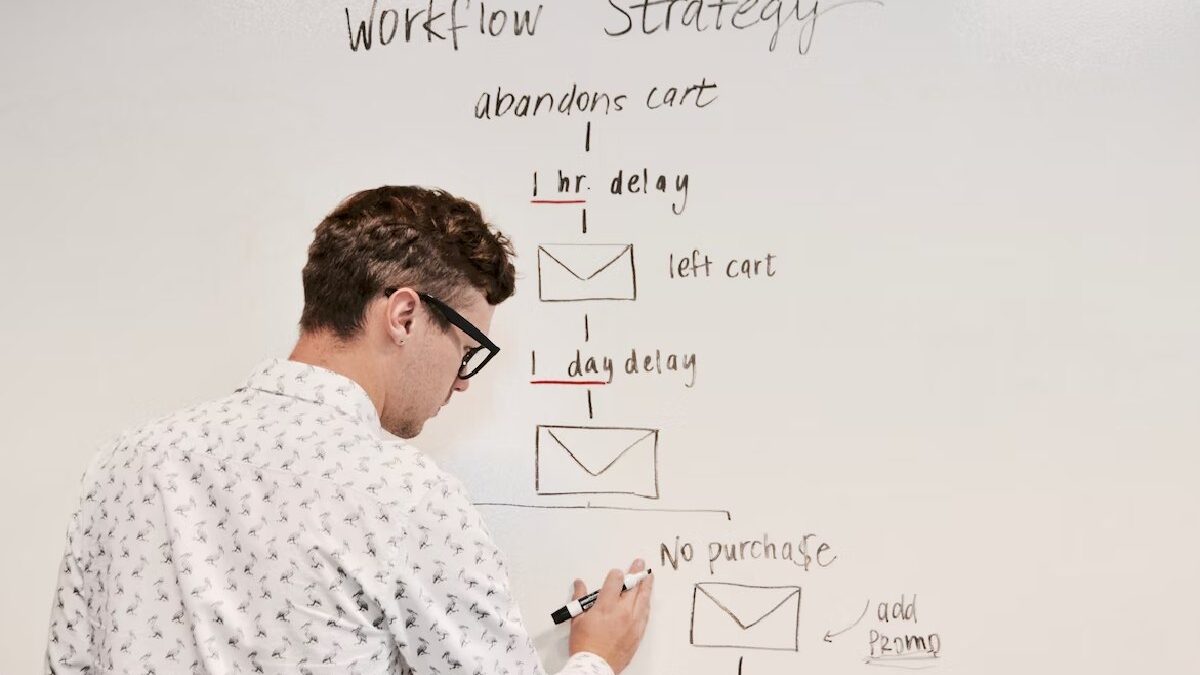Fifteen metrics to control how we are doing in our Email Marketing Strategy – Measuring is easy nowadays, but what is essential is that the KPIs measure how we are doing in our strategic objectives. Each purpose has its metrics.
As Peter Druker said: “What cannot be measured cannot be improved.” Every marketing action we do is an opportunity to test, measure, and learn. The test is often lazy, and you prefer to repeat the same as always. We think about the issue of a campaign, and we know that by testing, we could discover another one that works better and achieve 2% more openness, but that doesn’t seem like much.
But in a competitive environment, you must improve to survive constantly. Let’s think about F1 at the beginning; at the beginning, the change of wheels took 30-40 seconds, and not even the most efficient mechanic seemed to be able to reduce it. But someone thought, and if we put two mechanics or 3. Today the pit-box record is less than 2 seconds.
Measuring is easy today; a platform like ours at X campaign gives you more metrics and reports on your Email Marketing activity than you can process. The fundamental thing is that the KPIs measure how we are doing in our strategic objectives. Each purpose has a purpose. That is to say, if my campaign; is branding, I value it by measuring clicks or sales; it will not be worth it. Finally, if my campaigns are for sales, I cannot limit views, clicks, or likes; I must include sales in one step.
Well, in this post, we have gathered the 15 essential KPIs we must know to monitor how we are doing in our activity, and from there, we can improve our results.
1. Open Rate = (Number of openers ÷ Number of recipients) x100
Of course, if we talk about email metrics, we have to talk about opens. If they don’t get to open our email, we won’t get much more.
You are competitive and need to stand out and build trust. An email that seems personal is not the same as that of a company as a notification, then an editorial newsletter.
The factors on which the openings depend are the sender, subject time, and preview text… And above all, what reaches the inbox.
2. Openings by ISP (Mail Client Manager).
How can we warn that our emails are not reaching the inbox through the openings? Well, measuring the gaps by ISP. If suddenly I see that Hotmail has a 25% opening rate and instead Gmail has 3%. It can’t be that Gmail users have such a different behavior from those of Hotmail, but your emails with that ISP filter to the SPAM mailbox.
3. Profile of the openers.
It is also worth seeing the profile of those who open or not. For example, we may send 50% of men of d women but only 20% of men an email. And we see that it is because they have used a matter about our cosmetic offer that men lose interest. It is advisable to personalize the subject and content differently for male users.
4. Percentage of openings on mobile devices.
It is also exciting to see if our users mainly open us or in what kind of email managers. To learn if we should prioritize mobile design a lot or if there are essential mail applications to check that it looks good.
5. Openings by Hours and Days
We are looking to determine if we are shipping in the correct time windows.
95% of the results are generally produced within 48 hours of receipt. If, during the 1st hour, 30% of global openings still need to be reached, we have opportunities for improvement in some other time window.
6. CTR – Click-Through Rate.
This ratio measures the percentage of people who have clicked on your email out of the total who have opened it. CTR is the primary means of response for almost all campaigns. The CTR is the passage from reading to action, the gateway to your conversions.
If users don’t click on our CTA (call to action), there is likely a problem with your copy, design, CTA, or a combination of all three.
7. Clicks by content (heat map/interests)
With this type of graphical report, we see quickly and visually what content or calls to action are most interesting. This is what we in the industry call the “bosses” report.
8. Response/Conversion Rate.
This response or conversion measures the percentage of users who perform the action sought by your email. They can be different actions or possibilities.
I only sometimes look for opens and clicks. If I am in B2B, I can often find that my email generates calls, responses by email… etc.
I can take each response/conversion to a Ratio format with the formula: Ratio= (Conversions÷ Number of recipients) x100
9. Sales / Income by Email
If our email is connected to eCommerce, we can join our reports to find out the economic performance of our emails.
A pixel must be implemented in the Xcampaign iX campaign store to X campaigns from an email and executed on the order confirmation page. This will answer questions such as:
Has the email produced any sales?
What categories?
How much has been bought?
What is the income?
To this analysis, if we add the costs associated with the direct sale of each product in our email, we can even get the profitability of an email in total and by category.
10. Bounce Rate. Bounce Rate.
Here we count the % of Hard Bounces. Emails that could not deliver the message to the destination server. Typically, these are unrecoverable bounces, as they occur because the address does not exist or is no longer active. At the deliverability level, the goal should be to reach an average above 99%, which is the level of excellence we have at X campaign.
Having the file clean of these incorrect addresses is crucial because many ISPs mark the entire sender as SPAM when they receive more than x% of emails from inactive users.
11. Rate of unsubscribes by Email. Formula: (Down/Sent) x100
Another critical data to control is the casualty ratio. A high indicates that ther we have a problem with recruitment, quality of addresses, or content. In general, a ratio above 0.4% should set off an alarm.
12. Spam Score
Alternatively to our own ESP, we must check an external service that allows you to analyze your SPAM risk in various areas:
Authentication: DKIM, SPF, and DMARC
IPS reputation
Presence on blocklists
Problems or junk code in the HTML
These are the free AntiSpam checking tools that I would recommend:
- Mail-tester.com
- Glockaspps/spam-testing
13. Active Audience vs. “Zombies.”
The fact that an email is delivered without a bounce does not mean it is active. Inactive emails generate a bad reputation for your shipments.
At Xcampaign, we automatically generate an activity classification based on your engagement (reaction to submissions, openinopeningsks, transcend actions). If not, in general, an inactive email is one that, after several shipments, has not generated openings or clicks. An average period would be in the last six months.
Tactically it is appropriate to do some recovery action, but controlled and with limited attempts. Most inactive emails are zombies, and keeping dead emails in your BD causes them to infect live emails.
14. ROI
Yes, finally, we can also measure the ROI of your activity. In this link, you have a straightforward calculator that calculates the economic return based on response and investment parameters.
15. Comparative, look for trends
Finally, we learn by checking what works and what doesn’t. It is worth building a custom report comparing similar shipments. From there, the important thing is to identify the peaks above and below. This will give us clues as to what has triggered the results of a shipment or, on the contrary, find out if it is the matter, the day, or the offer… We improve, optimizing each element.